eye fundus
photography
here

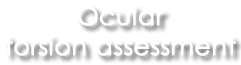
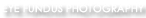
Upload the eye fundus photography.
Then click the READY button or press the ENTER key.
Adjust the size of the photography by using the magnifier glass icon or by pressing the "+" and the "-" keys.
To change the picture position press the left mouse button and drag the image.
Then click the READY button or press the ENTER key.

Mark the center of the fovea.
To change the center position press the left mouse button again.
Then click the READY button or press the ENTER key.

Set the first tangent with the top of the optic disc by using the left mouse button.
To change the tangent position press the left mouse button again.
Then click the READY button or press the ENTER key.
Set the second tangent with the bottom of the optic disc by using the left mouse button.
To change the tangent position press the left mouse button again.
Then click the READY button or press the ENTER key.

File API & FileReader API not supported
XHR2's FormData is not supported
XHR2's upload progress isn't supported